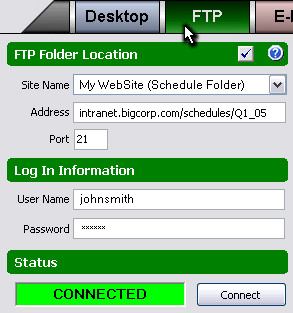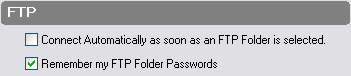Upload to an FTP Folder
|
Step 1 |
Click on the FTP Tab. |
|
Step 2 |
Select an FTP Folder. Enter the following information:
Site Name: A descriptive name to jog your memory. Recently accessed folders will be stored and available from the dropdown next time you return to this screen so that you don't need to re-enter the information. Address: The address you normally use to access the FTP folder. You can cut and paste the address from your web browser or FTP utility. You do not need to specify "ftp://", but you can if you want. You can specify sub-folders by using forward slashes. For example, if your FTP folder address is "intranet.bigcorp.com" and inside you want to go to the folder "schedule", and then the folder "Q1 Baseline", then enter the full address as: intranet.bigcorp.com/schedule/Q1 Baseline Port: The default value for FTP ports is 21. Only change this number if your FTP folder is on a non-standard port. User Name and Password: These are what you normally use to log in to your FTP folder.
|
|
Step 3 |
Connect to the FTP Folder by clicking on the "Connect" button |
|
Step 4 |
Enter the PDF Filename |
|
Step 5 |
Upload to the FTP Folder by clicking on the "Upload" button. Your PDF will be uploaded. |
|
Step 6 |
Click on this button to edit your FTP Folder preferences for PDF reDirect Pro as follows:
|