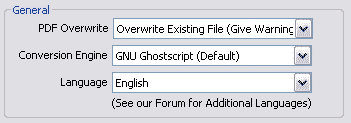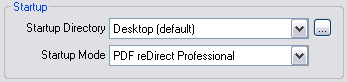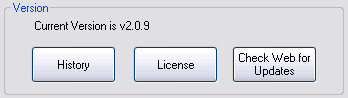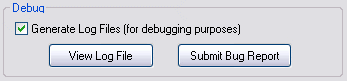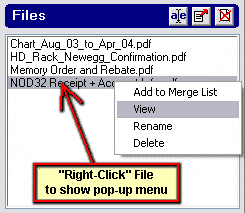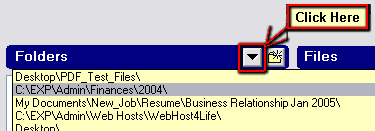|
|
 Preferences.
Preferences.
Click on this button to edit your general
preferences for PDF reDirect Pro as follows:
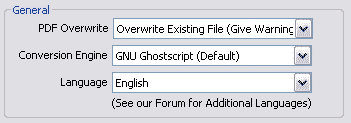
-
PDF Overwrite: You can choose to
receive a warning if the program will overwrite an existing PDF
file.
-
Overwrite Existing File (No Warning).
Creates a new PDF and overwrites any file found with the same
filename.
-
Overwrite Existing File (Give
Warning). Creates a new PDF only if there is no file
by that name that already exists. If such a file is found, the user
is asked if he or she want to write over the existing file.
-
Create New File with Sequence Number.
Creates a new PDF using the next sequence number using the format
you specify: For example:
-
Conversion Engine. You can use
the following Postscript-to-PDF conversion engines. A conversion is
required to convert the output of the virtual printer (in
Postscript) to a PDF file. Both formats belong to Adobe and are very
similar to one another.
-
GNU Ghostscript This engine is
available as a free download under the GNU General Public License,
which allows free use, and free copying and redistribution under
certain conditions (including, in some cases, commercial
distribution). This partial, non-modified version of this engine is
installed during the installation of PDF reDirect Pro solely as a
service to expedite the installation. You are entitled
to a copy of the source code of this engine under the terms of this license.
You are also entitled to the source code that PDF reDirect uses to
control GNU Ghostscript. You can download them as follows:
-
Ghostscript Home Page: [HERE]
-
Most current Ghostscript Source Code: [HERE]
-
PDF reDirect Pro source code: [HERE]
-
AFPL Ghostscript You can
use that engine if you prefer. Although this engine is a free
download, there are restrictions that prevent its use. Please read
the license carefully. More information is available [HERE].
-
Distiller If you have Adobe's
Acrobat installed on your computer, you can use Distiller to perform
the conversion process.
-
Language. Use this to change the
language of PDF reDirect Pro. Currently, English, Italian and French
are supported. If you wish to create additional languages, you can
download the Excel conversion file from our web site, in the
download section. Please check with us by e-mail (
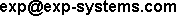 ) before creating a new language file to see if someone is already
creating the same one.
) before creating a new language file to see if someone is already
creating the same one.
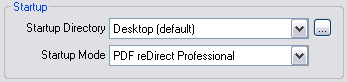
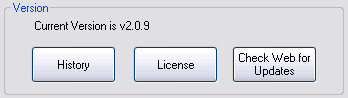
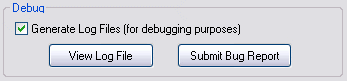
-
Debug. If you experience a
problem, you can have PDF reDirect Pro create log files which you
can then submit to EXP Systems for review. Make sure that you repeat
the problem with the log turned ON before submitting a Bug Report.
Once you have, click on the "Submit Bug Report" button. Normally,
you should keep logging turned OFF.
|