How to Create Stamps (PDF reDirect Pro)
Printed From: www.exp-systems.com
Category: PDF reDirect
Forum Name: Using PDF reDirect
Forum Discription: Questions and Comments on using PDF reDirect Freeware and Pro
URL: http://www.exp-systems.com/Forum_exp/forum_posts.asp?TID=65
Printed Date: 10 Jan 26 at 5:10AM
Topic: How to Create Stamps (PDF reDirect Pro)
Posted By: Michel_K17
Subject: How to Create Stamps (PDF reDirect Pro)
Date Posted: 15 Feb 05 at 9:09PM
|
You can add your own stamps to PDF reDirect Pro. All the stamps included in PDF reDirect Pro were created by using Microsoft Word.
You can download my MS Word Stamp Files [ http://www.exp-systems.com/PDFreDirect/Download/MSWord_Stamps.zip - HERE ] INSTRUCTIONS: Step 1 - Create a New Stamp * Use an application such as Microsoft Word or Corel Draw to create the new stamp. * For smaller stamps, select a smaller paper size (such as the "Stamp" paper sizes). * Convert the Stamp to a PDF once you are happy with it. Step 2 - Add the Stamp to the Stamp List * Click on the "Add" button in the Stamps Preference area. * Select the PDF file you created in Step 1 above. * Change the settings as required. Step 3 - Apply the stamp to a PDF * Create a New PDF, or Add an existing PDF to the merge list. * Select the stamp from the stamp list * Click "Save" to add the stamp to the PDF in the Merge List. 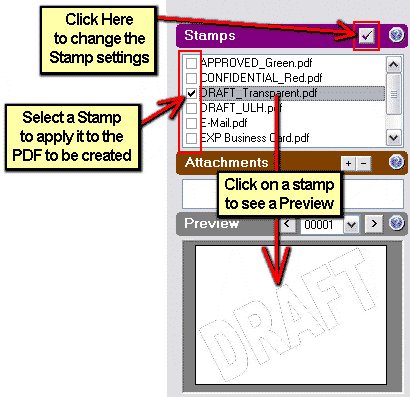
|
Replies:
Posted By: carolina
Date Posted: 19 Jan 11 at 4:42AM
|
If the mailto and hyperlinks are in the header or footer, the Adobe Reader has problems (mailto doesn't work and URL is cutted). With Foxit Reader the subject of the mailto url is ignored but the mail address is working. The website link works well. With PDF reDirect or PDF Creator both hyperlinks are working (text and header/footer) with Foxit Reader (without the subject of the mailto url). With Adobe Reader the mail is not working and the web url cutted in text and header/footer. So it seams to be a combination of more than one error / program. I hope this help to find it out and all involved programs get updates to correct it. ------------- http://www.cramguides.com/exam/HP0-P14.htm - HP0-P14 || http://www.cramguides.com/exam/70-293.htm - 70-293 |
Posted By: Michel_K17
Date Posted: 21 Jan 11 at 12:40AM
|
Hi Carolina, Thanks for the feedback. I'll take a look at it. Cheers! ------------- Michel Korwin-Szymanowski EXP Systems LLC |
Posted By: Gabrielwer
Date Posted: 07 Sep 11 at 9:47AM
|
PDF reDirect is a powerful and handy utility that allows you to create PDF files from almost all Windows applications in a snap. The program creates a virtual printer that allows you to convert any type of files to PDF in a few minutes. You just have to select PDF reDirect virtual printer from the PRINT menu, and the program does the rest for you. The program also includes a built-in previewer that shows you the PDF file, allowing you to optimize the file settings on the fly. It also allows you to select the output printer settings such as picture quality, color model and page rotation. What is more, it has the ability two merge various documents in a single PDF file and alsoencrypt them by using 40 bit password protection. You can also select the filename, viewing mode (full screen, window without toolbars, menubar, etc.) and zoom. Unlike other similar programs, PDF does not show any annoying pop-up advertisements during the process, and the resulting PDF file does not contain any watermark whatsoever. This program is very comprehensive and works great for being free, but the professional version includes even more features. |
Posted By: dorsal
Date Posted: 23 Nov 11 at 2:11AM
|
It
has been quite some time since I had been wondering as to how I could create
stamps and add them to PDF redirect Pro. Anyway, it is really interesting to
see that we could do the same here by using MS Word. I will be updating here
once I am done adding the stamps to the PDF pro.
------------- Can We use PDF redirect Pro for http://www.resumeservice.com/ - resume services , is it a viable option? |