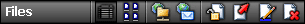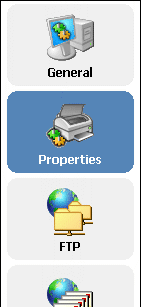new K-17 Image Button Control released as Freeware
Printed From: www.exp-systems.com
Category: PDF reDirect
Forum Name: Programming
Forum Discription: VBA and Batch Tools to control PDF reDirect Pro
URL: http://www.exp-systems.com/Forum_exp/forum_posts.asp?TID=521
Printed Date: 01 Feb 26 at 9:19AM
Topic: new K-17 Image Button Control released as Freeware
Posted By: Michel_K17
Subject: new K-17 Image Button Control released as Freeware
Date Posted: 19 Aug 09 at 1:22AM
|
Hi everyone, As I am about to release PDF reDirect v2.3.0, I thought that I might as well also release an Image Button Control that I developed for that program. Long story short: I needed a small, effective control to use pictures as buttons for a nicer graphical interface. I also needed something that would not flicker, and would support GIF images with transparencies. This control is being released as freeware, with no license attached. Do as you please with the code. If you make improvements, please let me know, and I'll be happy to publish those. My thanks go to Karl Peterson for his font to LogFont conversion code which is available on his web site: http://vb.mvps.org - http://vb.mvps.org . Also I got some help on using the Render method from a forum. The reference is given in the source code. I am providing the control (both compiled as an ActiveX and as an un-compiled class), ready to be dropped into your VB6/VBA project. The download is a little bit large only because the demo includes a large picture to demonstrate flicker-free large buttons.
Here are some screenshots of buttons that you can create with this control:
Cheers! ------------- Michel Korwin-Szymanowski EXP Systems LLC |
 >>
>>