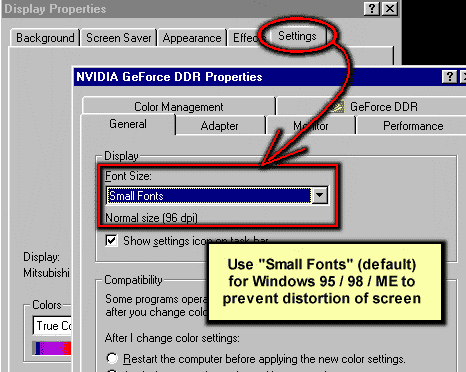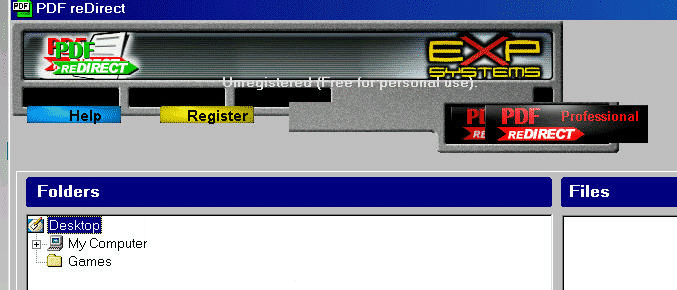Distorted screen under Win98SE
Printed From: www.exp-systems.com
Category: PDF reDirect
Forum Name: Using PDF reDirect
Forum Discription: Questions and Comments on using PDF reDirect Freeware and Pro
URL: http://www.exp-systems.com/Forum_exp/forum_posts.asp?TID=102
Printed Date: 06 Nov 25 at 12:37PM
Topic: Distorted screen under Win98SE
Posted By: CharlesF
Subject: Distorted screen under Win98SE
Date Posted: 05 Jul 05 at 1:11PM
|
On some Win98 systems, the dialog which comes up after you initiate a job is distorted. The UI gadgets (buttons etc) are not properly aligned. Anyone seen this or know what causes it.
Is there a way to post screen captures of "good" and "bad" dialogs so folks can see what I mean? |
Replies:
Posted By: Michel_K17
Date Posted: 18 Jul 05 at 10:32PM
|
I received the screenshots by e-mail. It was found that the problem only occurs on Windows 95 / 98 / ME machines if the display font size is set to a non-default value such as "Large Fonts". The default is "Small Fonts". This problem does not occur on Windows NT / 2000 / XP machines. I will fix this problem in the next release (v2.1). For now, if you experience this problem, open the display control panel and set the font size back to the default value ("Small Font") as shown here:
Here is a sample screenshot of what the problem might look like:
|
Posted By: Michel_K17
Date Posted: 07 Aug 05 at 11:18PM
|
Hello Charles,
OK, I think I got it fixed now. You can use the following patch: http://www.exp-systems.com/pdfredirect/download/Upgd_Win98_Distortion.exe - Upgd_Win98_Distortion.exe Here is the full "unofficial" install for PDF reDirect Pro with the fixed code: http://www.exp-systems.com/pdfredirect/download/Install_PDFR_Pro_v2016.exe - Install_PDFR_Pro_v2016.exe |