
 Active Topics
Active Topics  Memberlist
Memberlist  Search
Search  |
 Active Topics Active Topics  Memberlist Memberlist  Search Search |
| |
| Using PDF reDirect | |
| Topic: PageMaker Problem (and Solution) |   |
| Author | Message |
|
Michel_K17
Moderator Group 
Forum Administrator Joined: 25 Jan 03 Posts: 1674 |
  Topic: PageMaker Problem (and Solution) Topic: PageMaker Problem (and Solution)Posted: 23 Sep 03 at 4:03PM |
|
The problem: PDF files generated when using Adobe Pagemaker have colors with a different saturation (shade) then what was displayed on the screen and/or pictures (metafile) pasted in the document have the right side of the picture cutoff. An example is shown here:
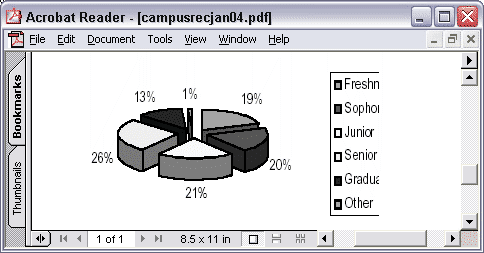
The solution PageMaker uses the Postscript Printer Description file (.PPD) from its own directory rather than use the one associated with the printer in the Windows Directory. This file describes the capabilities of a postscript printer. To fix the problem, download [ PDF_RDR.zip] and unzip it to the PageMaker PPD Directory. The exact location of this Directory for Pagemaker 7.0 can vary from computer to computer. For a standard installation, the folder is:
"C:\Program Files\Adobe\PageMaker 7.0\RSRC\USENGLSH\ppd4" When printing from PageMaker, make sure that "PDF reDirect" is the selected printer, and that the "PDF reDirect Virtual Printer" is also selected as the PPD file as shown here: 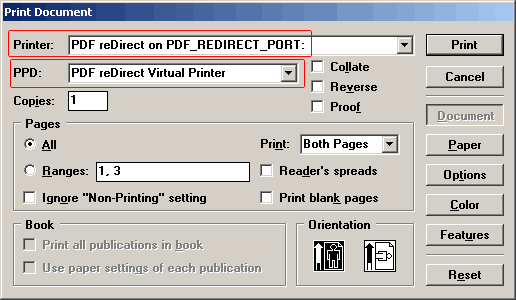
This will fix the problem as shown in this sample: 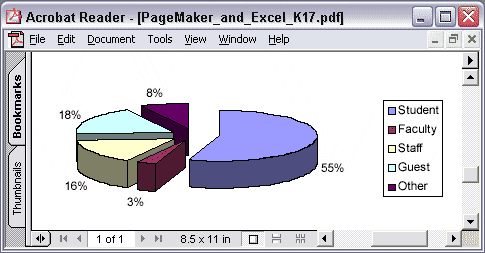 Edited by Michel_K17 |
|
 IP Logged IP Logged |
|
  |
||
Forum Jump |
You cannot post new topics in this forum You cannot reply to topics in this forum You cannot delete your posts in this forum You cannot edit your posts in this forum You cannot create polls in this forum You cannot vote in polls in this forum |
|