
 Active Topics
Active Topics  Memberlist
Memberlist  Search
Search  |
 Active Topics Active Topics  Memberlist Memberlist  Search Search |
| |
| Using PDF reDirect | |
| Topic: Large PDF Created from MS Word File |   |
| Author | Message |
|
avidfan
Newbie 
Joined: 16 Aug 05 Location: United States Posts: 2 |
  Topic: Large PDF Created from MS Word File Topic: Large PDF Created from MS Word FilePosted: 16 Aug 05 at 3:34PM |
|
I've seen posts with similar subject lines, but no resolution in the body of the post. The software (v2.0.16) has worked great for me otherwise, but I'm having a file size problem. For example, I start with a 2471 KB Word file, and the pdf created by this software is a whopping 14,915 KB in size. Why does his occur?
|
|
 IP Logged IP Logged |
|
|
Michel_K17
Moderator Group 
Forum Administrator Joined: 25 Jan 03 Posts: 1674 |
  Posted: 16 Aug 05 at 9:36PM Posted: 16 Aug 05 at 9:36PM |
|
Scroll down to the bottom of the post for additional things you can do to reduce size (applicable to the freeware and pro versions)
PDF reDirect (the freeware version) is set to provide higher quality output, but at the expense of file size. So, my first question is: does your Word document include any pictures? If so, I am not surprised that the PDF would be larger than the original file. Here are your options in order to get smaller PDF file sizes (from the easiest to the hardest):
Hopefully this shoud address the file size issue you are having. Please let me know if that does not help. Edited by Michel_K17 |
|
 IP Logged IP Logged |
|
|
avidfan
Newbie 
Joined: 16 Aug 05 Location: United States Posts: 2 |
  Posted: 17 Aug 05 at 9:48AM Posted: 17 Aug 05 at 9:48AM |
|
Three Cheers for EXP Tech Support. I received a quick and accurate response! Yes, there are photos in the Word docs. I did a search for the .ini files as suggested in #3 above, and my problem was solved - the file size reduced dramatically. To avoid this problem down the road, you might want to ask users about output quality during install, or add that functionality to the freeware program. Thanks!
|
|
 IP Logged IP Logged |
|
|
Michel_K17
Moderator Group 
Forum Administrator Joined: 25 Jan 03 Posts: 1674 |
  Posted: 17 Aug 05 at 11:09PM Posted: 17 Aug 05 at 11:09PM |
|
You are welcome. Yes, you can expect the next version of the freeware version to have additional features. Come back in a few months to check what is new!
In addition, you can save even more room by changing your font selection in the Printer properties. You will lose the ability to create PDF files with complex characters (such as Chinese, Japanese, etc.), but this will make files with TrueType fonts nearly 30% smaller if they contain a lot of text. Here is a picture that explains how: 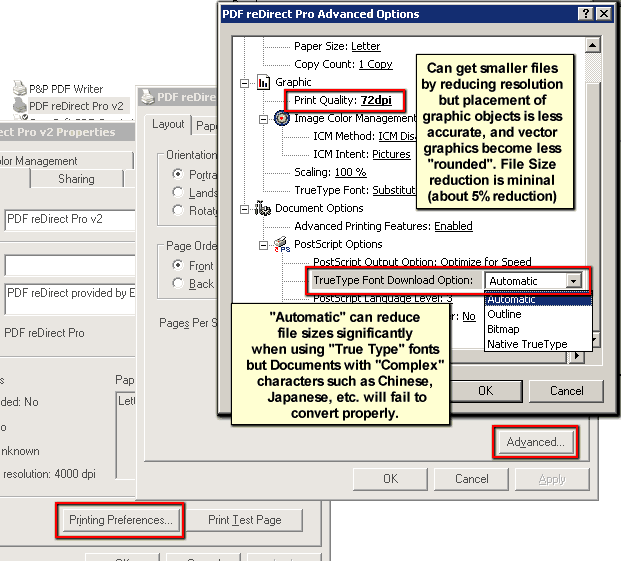 Edited by Michel_K17 |
|
 IP Logged IP Logged |
|
  |
||
Forum Jump |
You cannot post new topics in this forum You cannot reply to topics in this forum You cannot delete your posts in this forum You cannot edit your posts in this forum You cannot create polls in this forum You cannot vote in polls in this forum |
|