
 Active Topics
Active Topics  Memberlist
Memberlist  Search
Search  |
 Active Topics Active Topics  Memberlist Memberlist  Search Search |
| |
| Using PDF reDirect | |
| Topic: PDF not created properly |   |
| Author | Message |
|
aggieben
Newbie 
Joined: 13 Apr 11 Posts: 2 |
  Topic: PDF not created properly Topic: PDF not created properlyPosted: 13 Apr 11 at 2:38PM |
|
I've been using PDF reDirect happily for months, and it has always worked exactly as expected, until just a few minutes ago. I was combining some PDFs, and suddenly I started getting this error: "An Error occured. The PDF File was not created properly."
I've seen other threads describe this problem as an issue with the freeware edition not printing "encrypted" PDFs. I have noticed that the lock & key icons light up for some files, but the files aren't encrypted. They aren't even locked at all. I am not even able to re-print files that I've already created. Used procmon to see what was going on when it tries to create the output file, but there is never a CreateFile operation, only a QueryDirectory operation on the filename I entered. Help, please. |
|
 IP Logged IP Logged |
|
|
Michel_K17
Moderator Group 
Forum Administrator Joined: 25 Jan 03 Posts: 1674 |
  Posted: 14 Apr 11 at 12:33AM Posted: 14 Apr 11 at 12:33AM |
|
Hi Aggieben,
It sounds like you are running the older v2.2.8 version, and that the settings file may have gotten corrupted. Please delete the following file, and it should work fine from there on:
Please note:
If the above does not help, please let me know, and we'll take it from there. |
|
|
Michel Korwin-Szymanowski
EXP Systems LLC |
|
 IP Logged IP Logged |
|
|
aggieben
Newbie 
Joined: 13 Apr 11 Posts: 2 |
  Posted: 14 Apr 11 at 10:07AM Posted: 14 Apr 11 at 10:07AM |
|
I am using v2.5.2.
http://picturepush.com/public/5451543 (it appears the [IMG] tag is broken) << I fixed it. You simply need to include the full path: http://www5.picturepush.com/photo/a/5451543/img/Anonymous/Capture.png 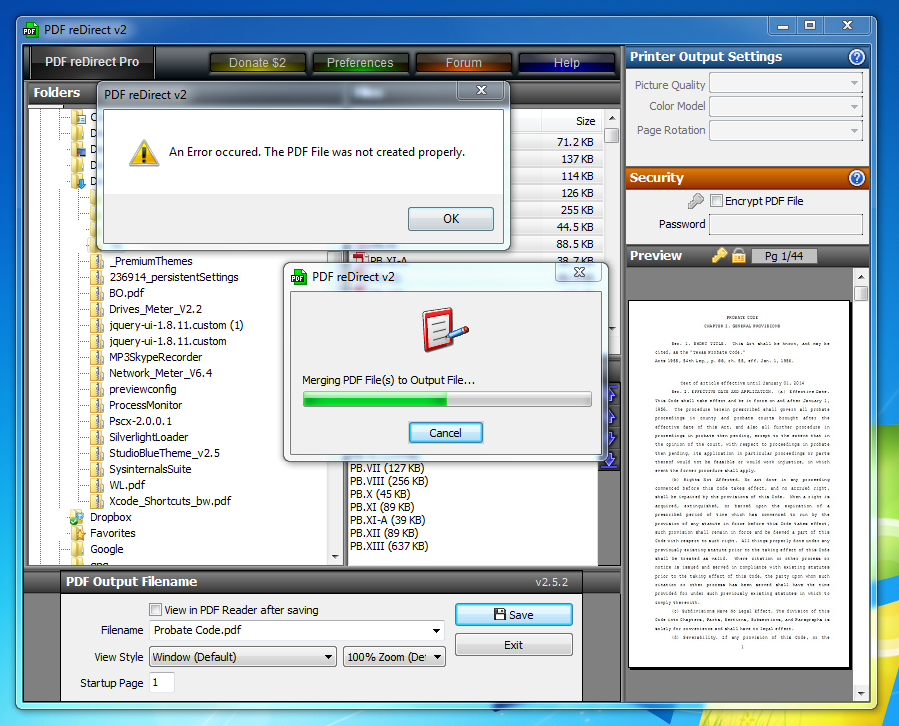 |
|
 IP Logged IP Logged |
|
|
Michel_K17
Moderator Group 
Forum Administrator Joined: 25 Jan 03 Posts: 1674 |
  Posted: 15 Apr 11 at 12:20AM Posted: 15 Apr 11 at 12:20AM |
|
Hi,
Thank you for the update. I agree. This is odd. I am not sure I know what is wrong. I can suggest you "record" an error log and send it to me so that I can see where the error is occurring, and hopefully why. This is how it is done:
Hopefully I can make some sense of what is going on by looking at the log. Best Regards, |
|
|
Michel Korwin-Szymanowski
EXP Systems LLC |
|
 IP Logged IP Logged |
|
  |
||
Forum Jump |
You cannot post new topics in this forum You cannot reply to topics in this forum You cannot delete your posts in this forum You cannot edit your posts in this forum You cannot create polls in this forum You cannot vote in polls in this forum |
|