
 Active Topics
Active Topics  Memberlist
Memberlist  Search
Search  |
 Active Topics Active Topics  Memberlist Memberlist  Search Search |
| |
| Using PDF reDirect | |
| Topic: How to Create Custom Paper Size |   |
| Author | Message |
|
Michel_K17
Moderator Group 
Forum Administrator Joined: 25 Jan 03 Posts: 1674 |
  Topic: How to Create Custom Paper Size Topic: How to Create Custom Paper SizePosted: 19 Mar 05 at 10:52AM |
|
This is in reply to a request from a customer. There are two ways that I know of to create custom paper sizes. I'll assume that you are using MS Word and Windows 2000 XP.
First Way (recommended)
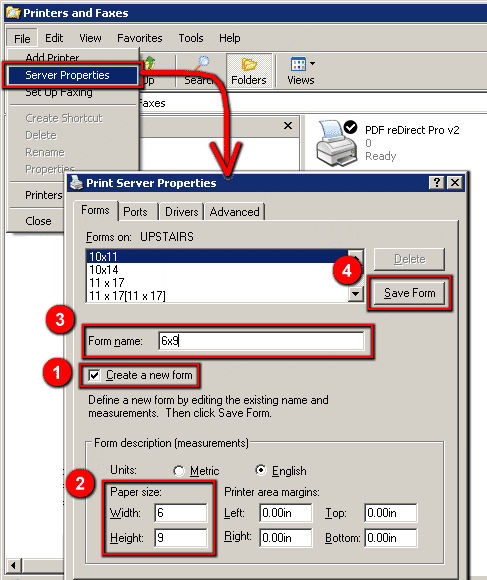 Second Way ( not recommended - as it is not permanent)
|
|
 IP Logged IP Logged |
|
  |
||
Forum Jump |
You cannot post new topics in this forum You cannot reply to topics in this forum You cannot delete your posts in this forum You cannot edit your posts in this forum You cannot create polls in this forum You cannot vote in polls in this forum |
|