
 Active Topics
Active Topics  Memberlist
Memberlist  Search
Search  |
 Active Topics Active Topics  Memberlist Memberlist  Search Search |
| |
| Programming | |
| Topic: Silently (real) print specified PDF pages from VB |   |
| Author | Message |
|
jrdk
Newbie 
Joined: 18 Jul 07 Posts: 5 |
  Topic: Silently (real) print specified PDF pages from VB Topic: Silently (real) print specified PDF pages from VBPosted: 18 Jul 07 at 7:11AM |
|
Can anyone please fill in sample code of how to "silently" print a specific page of an open PDF in VB6, to a "real" printer?
I do not want the printer dialog to show, nor any other "needed user actions" or the PDF redirect to pop up. Private Function print_specific_PDF_pages(ByVal PDF_file As String, ByVal page_number_to_print As Long) Dim oPDF As New PDFR_PRO_Batch_RC.PDF_reDirect_Pro_Tool Dim rtn As Long With oPDF rtn = .Utility_Open_PDF(PDF_file, "") If rtn Then ' print specified page_number_to_print Else MsgBox "Could not open PDF document: " & PDF_file End If rtn = .Utility_Close_PDF(PDF_file) End With End Function Thank you! |
|
 IP Logged IP Logged |
|
|
Michel_K17
Moderator Group 
Forum Administrator Joined: 25 Jan 03 Posts: 1674 |
  Posted: 18 Jul 07 at 12:55PM Posted: 18 Jul 07 at 12:55PM |
|
I am not sure if it is possible to be completely silent, but I will certainly take a look, and get back to you later today.
|
|
|
Michel Korwin-Szymanowski
EXP Systems LLC |
|
 IP Logged IP Logged |
|
|
Michel_K17
Moderator Group 
Forum Administrator Joined: 25 Jan 03 Posts: 1674 |
  Posted: 19 Jul 07 at 12:37AM Posted: 19 Jul 07 at 12:37AM |
|
Hi,
Well, I have done some research. The function that you are asking for is not available today, but I see that I have written code that I could modify to print silently. I would need to do that modification, and update the ActiveX component. Do you have an immediate need for this feature? I am asking because I am currently working on a different project for a customer, but I could look at your request in about 1 month's time. |
|
|
Michel Korwin-Szymanowski
EXP Systems LLC |
|
 IP Logged IP Logged |
|
|
coopervi
Newbie 
Joined: 19 Jul 07 Location: United States Posts: 1 |
  Posted: 19 Jul 07 at 10:22AM Posted: 19 Jul 07 at 10:22AM |
|
Hello, Thanks. -coopervi |
|
 IP Logged IP Logged |
|
|
jrdk
Newbie 
Joined: 18 Jul 07 Posts: 5 |
  Posted: 19 Jul 07 at 10:59AM Posted: 19 Jul 07 at 10:59AM |
|
I definitely would appreciate a solution in a few days, if at all possible?
 In fact I somehow thought that option already was available, and went ahead and bought the pro version, as I read that it was controlable from VB. My mistake  I have searched quite sometime to find this function. Doing so, I found that there are quite a few requests for this function (try Google this yourself). Sure, solutions are out there, but for 10 or more times the price of PDF redirect. Well, its' your time and decision. Thank you in advance! |
|
 IP Logged IP Logged |
|
|
Michel_K17
Moderator Group 
Forum Administrator Joined: 25 Jan 03 Posts: 1674 |
  Posted: 20 Jul 07 at 12:43AM Posted: 20 Jul 07 at 12:43AM |
|
Hi,
Let me know if you'd like a refund on your purchase. I do plan a whole bunch of new VB features, not just this one. However, I need to wrap up a special custom project first. Perhaps it will be finished sooner than I think as it is going pretty well so far. |
|
|
Michel Korwin-Szymanowski
EXP Systems LLC |
|
 IP Logged IP Logged |
|
|
jrdk
Newbie 
Joined: 18 Jul 07 Posts: 5 |
  Posted: 20 Jul 07 at 7:53AM Posted: 20 Jul 07 at 7:53AM |
|
Refund: No thanks:
1) I could have read more of your information. 2) I would rather wait and get the feature. Let me know if you want me to do som beta-testing, when you are ready. |
|
 IP Logged IP Logged |
|
|
Michel_K17
Moderator Group 
Forum Administrator Joined: 25 Jan 03 Posts: 1674 |
  Posted: 21 Jul 07 at 8:39AM Posted: 21 Jul 07 at 8:39AM |
|
OK. I'll let you know when the next beta version is available.
|
|
|
Michel Korwin-Szymanowski
EXP Systems LLC |
|
 IP Logged IP Logged |
|
|
Michel_K17
Moderator Group 
Forum Administrator Joined: 25 Jan 03 Posts: 1674 |
  Posted: 01 Aug 07 at 2:01PM Posted: 01 Aug 07 at 2:01PM |
|
Good news!
 I completed your request. It's available [here] as v2.2.5 of the component. I also included sample code and a VB6 project to show you how to print silently, or with a printer dialog box. You can even select multiple PDF files, and print them all in one step (see pic below). 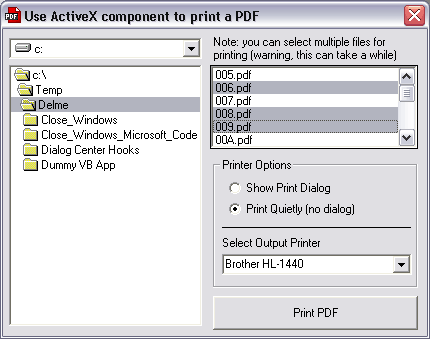 Cheers! |
|
|
Michel Korwin-Szymanowski
EXP Systems LLC |
|
 IP Logged IP Logged |
|
|
jrdk
Newbie 
Joined: 18 Jul 07 Posts: 5 |
  Posted: 02 Aug 07 at 3:49AM Posted: 02 Aug 07 at 3:49AM |
|
This is what I call a perfect customer service!
   I will check it tonight. Thank you very much! |
|
 IP Logged IP Logged |
|
|
jrdk
Newbie 
Joined: 18 Jul 07 Posts: 5 |
  Posted: 06 Aug 07 at 1:20PM Posted: 06 Aug 07 at 1:20PM |
|
Had a few days off - no time to test it. I have now. Works exactly as I hoped for! Super utility. Super service. Super deal. |
|
 IP Logged IP Logged |
|
|
Michel_K17
Moderator Group 
Forum Administrator Joined: 25 Jan 03 Posts: 1674 |
  Posted: 08 Aug 07 at 12:30AM Posted: 08 Aug 07 at 12:30AM |
|
Cool!

|
|
 IP Logged IP Logged |
|
  |
||
Forum Jump |
You cannot post new topics in this forum You cannot reply to topics in this forum You cannot delete your posts in this forum You cannot edit your posts in this forum You cannot create polls in this forum You cannot vote in polls in this forum |
|