Fix Slow Startup (Windows 2000 & XP)
Printed From: www.exp-systems.com
Category: PDF reDirect
Forum Name: Using PDF reDirect
Forum Discription: Questions and Comments on using PDF reDirect Freeware and Pro
URL: http://www.exp-systems.com/Forum_exp/forum_posts.asp?TID=83
Printed Date: 03 Mar 26 at 11:47AM
Topic: Fix Slow Startup (Windows 2000 & XP)
Posted By: Michel_K17
Subject: Fix Slow Startup (Windows 2000 & XP)
Date Posted: 27 Apr 05 at 1:11AM
I have had a report of a slow startup condition on Windows 2000 and XP computers where the progress bar is stuck at 90% complete for 10-15 seconds during startup (see picture)
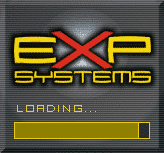
|
Replies:
Posted By: Michel_K17
Date Posted: 27 Apr 05 at 1:14AM
|
NEW! (updated 22 May 05 to add patch to fix problem).
A fix has been found that should reduce the amount of delay by 3 to 6 seconds for PDF reDirect Pro to start when the user has setup a custom path as the startup folder. The patch is available from [ http://www.exp-systems.com/PDFreDirect/Download/Upgd_PDFR_Pro_2015_with_Fast_Load.exe - here ]. This is a temporary fix until v2.0.16 becomes available. |
Posted By: Michel_K17
Date Posted: 09 May 05 at 11:29PM
If you are still experiencing a long pause at 90% complete despite applying the patch, you can consider adjusting other Windows 2000/XP settings. The slowness might be due to the following:
Although I will give you the reference material that I used, please be aware that if you choose to make these changes, you are making them at your own discretion (ie I cannot be held liable for any damages). Okay, now that the lawyer talk is over, here are your options.
 |