Feature request
Printed From: www.exp-systems.com
Category: PDF reDirect
Forum Name: PDF reDirect Pro Beta
Forum Discription: Beta Download, Comments, & Feature Requests for the future
URL: http://www.exp-systems.com/Forum_exp/forum_posts.asp?TID=685
Printed Date: 19 Dec 25 at 7:35AM
Topic: Feature request
Posted By: gastan
Subject: Feature request
Date Posted: 01 Mar 11 at 10:36AM
|
I would like to see batch conversion of all files in a folder. Ideally, the batch conversion would result in individual file conversions retaining the original files name but with a .pdf extension. A bonus would be if PDF reDirect Pro could determine page orientation and retain that orientation automatically. An example of why this would be useful (to me, at least): A current project of mine is to scan and convert a group of 40-50 year old high school yearbooks into electronic .pdf files. (Some pages in the books are printed in landscape mode and I need to rotate them so that they will appear viewable on a monitor screen (in one version). So, most of the scanned pages will be portrait mode but a few will be in landscape mode.) Batch conversion of the entire folder of scanned pages would save considerable time, especially when making two versions of the book -- one low-res for web viewing and one hi-res for download/printing. Processing to individual files and retaining original file names would simplify controlling the order of pages in the final merged pdf. |
Replies:
Posted By: Hlund
Date Posted: 31 Aug 11 at 11:38AM
|
I would like the opportunity
to select a different installation directory, disk. |
Posted By: Michel_K17
Date Posted: 31 Aug 11 at 9:27PM
|
Hi, Good news: you can. When Windows Vista (and now Windows 7) came out, the new Windows specification was much more specific about where the program must be installed. You can still override the default setting by using a command-line switch as you noted in your forum posting [ http://www.exp-systems.com/Forum_exp/forum_posts.asp?TID=618&PID=3065#3065 - here ]. Cheers! ------------- Michel Korwin-Szymanowski EXP Systems LLC |
Posted By: MichealJhon
Date Posted: 11 Oct 11 at 1:09AM
|
Thank you for the link yes this is of course good news.:) |
Posted By: Goodwinm
Date Posted: 31 Oct 11 at 8:38AM
|
I tend to revisit scanned documents and rename them - but typically long after scanning. By the time I do this I'm not so familiar with the document, the small preview screen is not ideal for close examination even when mouseded over for full screen examination.
Id like to see a dedicated "Naming & Filing" facility where the entire screen was dedicated to a large preview AND with a small dialogue box on the side to facilitate renaming and identification of Directory to which file should be moved. |
Posted By: Michel_K17
Date Posted: 31 Oct 11 at 9:21PM
|
Hi, Thanks for the suggestion. My plans for a newer version is to provide a better (more detailed) preview so that the content is easier to view. Otherwise for renaming, the new version (v2.5.x) allows you to rename directly by clicking (once) on the filename. I appreciate the request for a dedicated "naming & filing" feature, but I have to wonder if this falls very much in a smaller core of power users. There may be a better solution available for you right now. If you have Windows 7, you can use Windows Explorer with the built-in previewer to do just as you suggested. Here is a screenshot (reduced 50% so that it's not too big, but you get the idea). 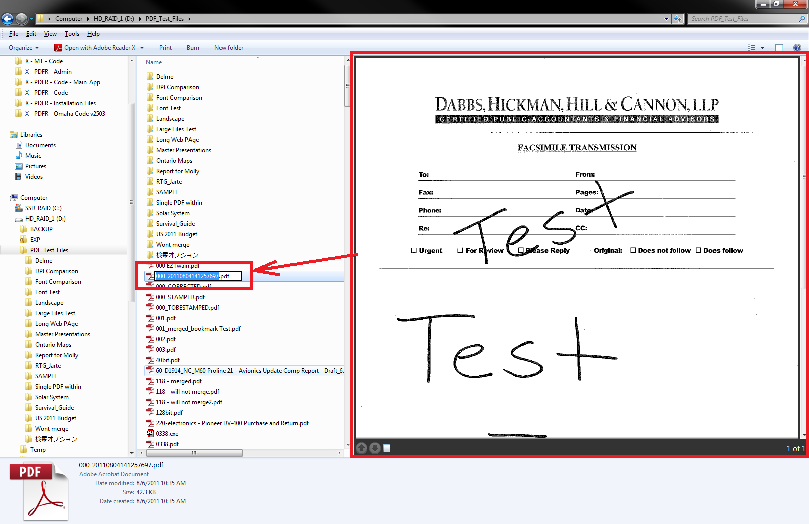 I hope this helps, ------------- Michel Korwin-Szymanowski EXP Systems LLC |