text stamp placement
Printed From: www.exp-systems.com
Category: PDF reDirect
Forum Name: Using PDF reDirect
Forum Discription: Questions and Comments on using PDF reDirect Freeware and Pro
URL: http://www.exp-systems.com/Forum_exp/forum_posts.asp?TID=260
Printed Date: 04 Nov 25 at 4:01PM
Topic: text stamp placement
Posted By: begilber
Subject: text stamp placement
Date Posted: 20 Sep 06 at 5:34PM
|
The stamp feature is one of the most useful features of reDirect Pro and I don't think we would have purchased it without it.
We use the draft stamp a lot, but more specifically, we use it for numbering pages from different documents that either lack the functionality or are hard to coordinate. My only complaint is that I would like to have more control over the overall placement of the text stamp. Perhaps you could add two offset fields one vertical and horizontal starting from the upper-left of the page? Thanks for the great product and this feature consideration. |
Replies:
Posted By: Michel_K17
Date Posted: 20 Sep 06 at 8:46PM
|
Sure: that should actually be pretty easy to do, so I'll work on that for the next version. What I really want to do is to have a "graphical" way of placing a stamp exactly where you want, but that feature is pretty far down on my "to-do" list, so what you are suggesting will be a good compromise for the short term.
For those that want to know what I am working on: I am currently working on a way to transfer hyperlinks and Table of Contents info from the Word document to the new PDF. I am also optimizing a whole bunch of code that will make the download smaller, and remove some of the external libraries which will make the program easier to install and manage for the IT departments. Thanks for the suggestion. Because I am quite a bit along on the new v2.1.906 (beta), I will add your "offset feature" to that version, but the availability will be a few weeks while I get all of the other stuff completed too. Cheers! ------------- Michel Korwin-Szymanowski EXP Systems LLC |
Posted By: Michel_K17
Date Posted: 10 Oct 06 at 1:14AM
|
Hi,
Just a quick note to let you know that I have incorporated the "offset" feature that you requested for the PDF stamps and the "Text" stamps. It's not yet available for download, but it will be soon. I have also added a "poor man's" preview which gives visually a better idea of the stamp placement, although it may not be exactly to scale, it's still nice to get an idea of what it will look like. Regards, Michel 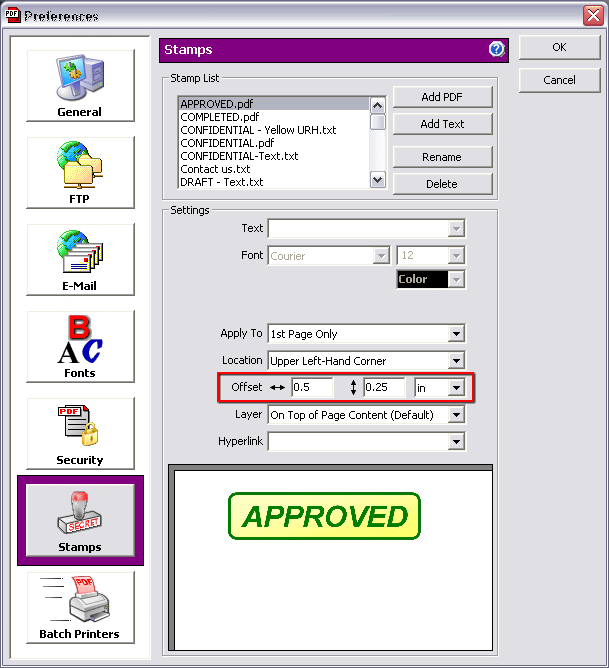 |
Posted By: begilber
Date Posted: 13 Nov 06 at 12:10PM
|
That's great! Thanks so much Michel! The current corner placement is outside the printable range of most of our printers so this would be incredibly helpful.
When do you think it will be available in a downloadable release? Thanks again! -Ben |
Posted By: Michel_K17
Date Posted: 13 Nov 06 at 11:23PM
|
Hi Ben,
Well, it is hard to say really. I could release it today, though I am still fighting a somewhat minor bug. When I perform my stamp "stress test" which consists of applying all of the stamps on a large document, some of the fonts of a few of the stamps appear as an outline rather than as a normal text. There are a couple of minor items too. I think what I will do is release at least as a beta by next Monday (the 20th of November). Cheers! ------------- Michel Korwin-Szymanowski EXP Systems LLC |
Posted By: Michel_K17
Date Posted: 21 Nov 06 at 10:44PM
|
Hi Ben,
Hopefully you noticed that the Beta was released on Monday as promised. I forgot to post in this topic to let you know. The download is available [ http://www.exp-systems.com/forum%5Fexp/forum_posts.asp?TID=51&PN=1&FID=3&PR=3 - here ]. Cheers! ------------- Michel Korwin-Szymanowski EXP Systems LLC |