Cannot Install/Use PDF reDirect
Printed From: www.exp-systems.com
Category: PDF reDirect
Forum Name: Using PDF reDirect
Forum Discription: Questions and Comments on using PDF reDirect Freeware and Pro
URL: http://www.exp-systems.com/Forum_exp/forum_posts.asp?TID=16
Printed Date: 03 Mar 26 at 10:05AM
Topic: Cannot Install/Use PDF reDirect
Posted By: Michel_K17
Subject: Cannot Install/Use PDF reDirect
Date Posted: 01 Dec 03 at 8:20PM
|
This applies to users who have Windows NT, 2000 or XP Pro:
For corporate users, please contact your IT department for help on installing and using PDF reDirect/PDF reDirect Pro. ------------- Michel Korwin-Szymanowski EXP Systems LLC |
Replies:
Posted By: roope
Date Posted: 26 Jan 05 at 1:11PM
|
But I am the only user and administrator of my pc (WinXP). The earlier versions have installed without problems, the new versions claim 'You do not have priviledges'. -- Roope |
Posted By: Michel_K17
Date Posted: 26 Jan 05 at 8:44PM
|
I am sorry to hear about the difficulties you are having. The good news is that the code that installs the PDF "virtual printer" has not changed since the old version. In the installation program, there are 4 "priviledges" errors that may appear. These are:
Could you send me a copy of the error log please? It would help me figure out which error was triggered. The error log is created automatically if the installation fails and is called " Installation_Error_Log.txt ". The error log should be located in the same folder where you saved the installation program. You can send the log to my e-mail address: The installation of a printer "the proper way" is done by using various Windows functions that rely on a Windows service called the "print spooler". If that service is "busy", or is not working properly, then it may prevent the proper installation of PDF reDirect. So, here are some things you can do to try to get it to install:
I have seen two other problems that we managed to resolve. In one, the problem was a conflict with a third party networking software, and the other was for a user that was having problems with the installation of the printer port. I rewrote the code to install the port "manually" by adding the proper registry settings. Microsoft has an article on that method, but it is not the "official" way. Please let me know how you make out, and we'll try everything we can to fix the problem. Thanks.
------------- Michel Korwin-Szymanowski EXP Systems LLC |
Posted By: roope
Date Posted: 29 Jan 05 at 7:14AM
|
* If rebooting does not fix the problem: could you try re-installing the old version, and let me know if that still works. I am curious because I have not made any changes to the code. The old version was unistalled when I tried to install the new one. When that failed I tried to get the old one working again, but it gave the same error message. So something has changed in my PC since the first time installation. One may be that I began using password when logging in. When I look in the Control Panel User Group, I am clearly stated to be the sole Administrator. I am actually visiting London, so I can not yet send the error log, but will do it next week. -- Roope |
Posted By: Michel_K17
Date Posted: 29 Jan 05 at 9:48AM
|
Hello Roope, London huh? Nice. Something may have changed, but password protection will not be the reason. I have password protection on all the PC's here - and the installation works fine. PDF reDirect Pro can also be installed on Novell Network machines too - which have an even more aggressive password protection: and they work too. Please note that the error message is generic: it provides the most common reason why the installation would fail. The error number is the best hint as to what went wrong. Look at the last line of the log: it is the one that contains the error code. I was recently contacted by e-mail by someone who could not install PDF reDirect (or the Pro version) either. His error was: DLL Error 193 - ERROR_BAD_EXE_FORMAT - not a valid Win32 application. His error occured on the following Windows API command: AddPrinterDriver. The log showed that the variables were setup correctly, so there was no explanation why this error would have occured. Microsoft's Developer's Network offered no clue for this error. There are references on the internet about this error being associated with an over-full temp directory. This can be fixed by a cleanup of the temporary files folder: These files are found in the \Documents and Settings\your username\Local Settings\Temp folder.
I checked mine, and I had 450 MB (!) worth of files, so apparently, it does fill up over time. You can use Windows Explorer to find and delete these files. To be on the safe site though, don't delete files with today's date, these files could still be in use (most probably you'll get an error telling you that a file can't be deleted because it's in use). Alternatively, you can delete the files immediately after rebooting the computer.
I do not know if cleaning up his "Temp" folder fixed the problem or not, and your error code might be completely different. So, when you get back home, let me know what the error code was, and we'll take it from there.
Cheers!
Michel
|
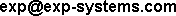 .
.