Problems with quotes and umlauts
Printed From: www.exp-systems.com
Category: PDF reDirect
Forum Name: Using PDF reDirect
Forum Discription: Questions and Comments on using PDF reDirect Freeware and Pro
URL: http://www.exp-systems.com/Forum_exp/forum_posts.asp?TID=138
Printed Date: 04 Nov 25 at 12:25PM
Topic: Problems with quotes and umlauts
Posted By: wildgrube
Subject: Problems with quotes and umlauts
Date Posted: 13 Dec 05 at 3:27PM
|
Hi there, when using Word 2003 and Arial all German umlaut characters and quotation marks are replaced by strange characters in the resulting pdf. If I use TimesNewRoman it works. Seems to be a bug. Is there any schedule for a fix? best regards, Sascha.
|
Replies:
Posted By: wildgrube
Date Posted: 13 Dec 05 at 4:11PM
|
The EURO currency symbol also doesn't work properly with Arial. Both TimesNewRoman and Tahoma work properly.
|
Posted By: Michel_K17
Date Posted: 13 Dec 05 at 7:27PM
|
Hello,
Sorry to hear of the problem, but I think I have some possible solutions for you (I don't know if you are using PDF reDirect or PDF reDirect Pro):
I hope that helps. If it does not, please send me by e-mail a copy of the Word 2003 file that is gicing you trouble and I will take a look. Michel 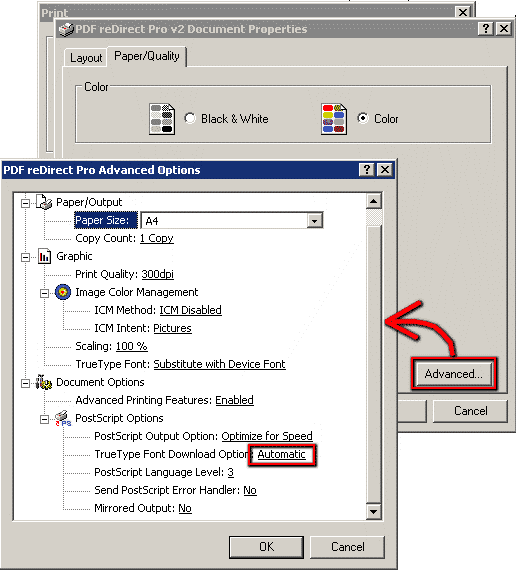
|
Posted By: wildgrube
Date Posted: 14 Dec 05 at 5:04AM
|
Hi there, thanks for the fast reply. I'm using the freeware but this might change ;-). Changing the setting "TrueType download option" didn't work out. I've tried every option. I will take a look at the Dec 19th release then. Thanks, Sascha. |
Posted By: Michel_K17
Date Posted: 14 Dec 05 at 2:31PM
|
Hi,
Thanks for the update Sascha. Feel free to send me a sample Word 2003 document: I can try to duplicate the problem, and confirm if it is fixed in the new version. My e-mail is exp_at_exp-systems.com (just replace the "_at_" with the "@" symbol). Regards, |