default resolution
Printed From: www.exp-systems.com
Category: PDF reDirect
Forum Name: Using PDF reDirect
Forum Discription: Questions and Comments on using PDF reDirect Freeware and Pro
URL: http://www.exp-systems.com/Forum_exp/forum_posts.asp?TID=122
Printed Date: 03 Mar 26 at 10:26AM
Topic: default resolution
Posted By: ak77
Subject: default resolution
Date Posted: 06 Sep 05 at 12:10AM
| what resolution does PDF reDirect output at? |
Replies:
Posted By: Michel_K17
Date Posted: 06 Sep 05 at 12:42AM
|
Short Answer: 300 dpi.
Long Answer: 300 dpi is used for positioning of text and graphics. Vector graphics are also drawn using that resolution which results in nearly smooth circles unless graphic is really small. The "Picture Quality" allows you to change (lower) the resolution of pictures (and increase the compression) to get smaller file sizes, as follows:
Keep in mind that PDF reDirect only "downsamples" picture. Even if you select "Very Good", it does not take a 100 dpi picture, and convert it to 300 dpi. You can change the resolution of the printer to a higher or lower resolution via the printer properties. Here is a Picture that shows you how. 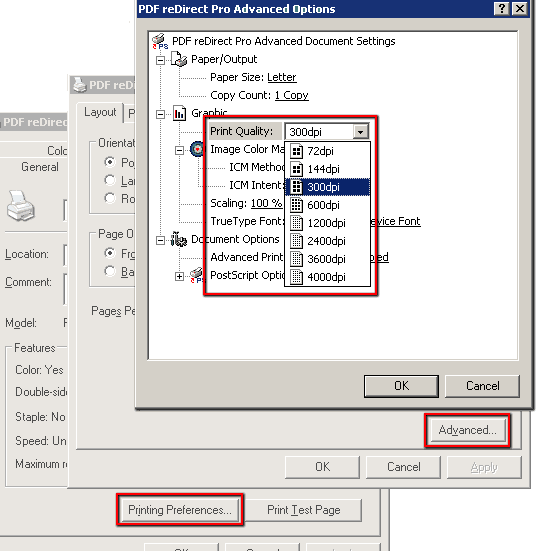
|
Posted By: Michel_K17
Date Posted: 06 Sep 05 at 12:45AM
| ...and a little warning: the higher the resolution, the larger the PDF will become. |