PDF output file name question
Printed From: www.exp-systems.com
Category: PDF reDirect
Forum Name: Citrix & Windows Terminal Server (Beta)
Forum Discription: Questions and Answers for Server Environments
URL: http://www.exp-systems.com/Forum_exp/forum_posts.asp?TID=118
Printed Date: 19 Dec 25 at 8:55AM
Topic: PDF output file name question
Posted By: Simon581923
Subject: PDF output file name question
Date Posted: 23 Aug 05 at 6:51AM
|
Hi Michel, I have an another WIN2K Server running Oracle 9iAS R1 also. And, I had installed some different PDF output software on it: PDF995, pdfFactory, Acrobat PDF, Jaws PDF and so on. Why did install them? For testing. After all, I removed all of them and installed the PDF reDirect v2.0.15. I have created a batch printer Batch PDF - TEST. When I executed the report function, REPORT1, for example. I got no PDF output, a printer job crashed message shown from the server. I've tried to make PDF output by a text file: TEST.txt. I found the system created PDF output with a PDF file name: "PDF reDirect Pro v2, Job 17.pdf", not TEST.pdf. I.ve tried again and again, the file name was "PDF reDirect Pro v2, Job 18.pdf", "PDF reDirect Pro v2, Job 19.pdf"....., not TEST1.pdf, TEST2.pdf..... What's happened? On the other server. I got TEST.pdf, TEST1.pdf, TEST2.pdf...
|
Replies:
Posted By: Michel_K17
Date Posted: 23 Aug 05 at 8:51PM
|
Hello Simon,
Thanks for sending the error log by e-mail. That helped. The log says: -> Batch Printer found as: Batch PDF - NATL -> Document Name is: Batch PDF - NATL, Job 17 -> BatchPath = C:\PDF_File\NATL -> BatchHeader = <AUTOMATIC> The last item (BatchHeader = <AUTOMATIC>) means that the file will be named according to what is received from the printer driver (Document Name is: Batch PDF - NATL, Job 17). What you need to do is specify the filename you want to use in the program preferences as shown here: 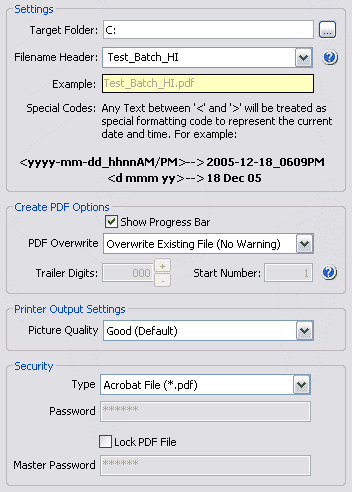 This is how it works: FilenameHeader. Is simply text of your choosing. You can choose the "AUTOMATIC" feature from the dropdown: the name of the document being printed will automatically be used to create the filename of the PDF. For example, if you are editing a document called "Schedule.doc", the filename created will be "Schedule.pdf". I you want a custom name (like "Budget Report"), you need to type it in that box, instead of <AUTOMATIC>. |
Posted By: Simon581923
Date Posted: 23 Aug 05 at 11:51PM
|
Hi, Thank you for replying soon. My problem is the file name is Batch PDF - NATL, Job ##.pdf, even I opened a Word file "TEST.doc". I supposed that the PDF output file name is "TEST.pdf", "TEST1.pdf"...., but I wondered it was still "Batch PDF - NATL, Job ##.pdf". |
Posted By: Simon581923
Date Posted: 24 Aug 05 at 3:06AM
|
Hi, I've changed the Filename Header from <AUTOMATIC> to "TEST". It made "TEST.log" and without TEST.pdf output. How a strange situation. I'll send you the error log file and the "TEST.log" file later. May it be a good idea to re-install the Win2K server? |
Posted By: Michel_K17
Date Posted: 24 Aug 05 at 11:22PM
|
Hi Simon,
I looked at the log, and I see that the printer did not send any data to PDF reDirect: ->BatchPath = C:\PDF_File\NATL ->BatchFilename = TEST.pdf Stream Handle = 1108 Data Transferred = 0 Bytes << NO DATA! The log file (Test.log) is just the error log created by Distiller when it tried to convert the printer data to the PDF. You can delete it. I should have an error message in that portion of the code (ERROR: No data received from the printer.) That would have been more useful. I will add this to the next version. I'm not 100% sure, but I have seen PDF printers not work properly until the computer was rebooted. I realize that may be difficult for a Server, but please consider a reboot the next time you bring the server off line for maintenance. |
Posted By: Simon581923
Date Posted: 25 Aug 05 at 6:20AM
|
Hi, Michel I think it is caused by somebody (not me!) removed the 'Adobe PDF' printer from the Printer folder before, not uninstalled it. So that, I decided to reinstall everything on this Windows 2000 Server. And, it is working now. Everything work fine. It is stable and the PDF reDirect works great! How a good news! My boss gave me a |
 !
!