
 Active Topics
Active Topics  Memberlist
Memberlist  Search
Search  |
 Active Topics Active Topics  Memberlist Memberlist  Search Search |
| |
| Using Meeting Timer | |
| Topic: Resizing Meeting Timer to make small |   |
| Author | Message |
|
Michel_K17
Moderator Group 
Forum Administrator Joined: 25 Jan 03 Posts: 1674 |
  Topic: Resizing Meeting Timer to make small Topic: Resizing Meeting Timer to make smallPosted: 27 Jul 09 at 12:21AM |
|
I received the following question via e-mail that might be useful.
----------------------------------------- Michel,Thanks again for this timer. It's been a big help in several of my meetings. I had a question about one thing. Since I'm not computer savvy, this may be something that's totally not possible, so feel free to tell me to "go pound sand" if need be. My dilemma is the size of the timer. I know I can adjust it, but to be able to see the timer figures, I usually wind up stretching it across the screen. Would it be possible to add a feature that allows you to view it similar to a pie chart, or watch face? Maybe a circular display that shows the time decreasing as you go? This would allow me to use it as a small icon at the bottom left corner of the screen, but still display the same information. Just a thought... Thanks, Eric ----------------------------------------- Hi Eric, No worries, you are perfectly fine. Your idea is already on my "to do" list, and definitely possible. For now, I would aim to stick it to the side, as narrow as possible and transparent, or to make it as small a box as possible, in a landscape format which causes the two columns to be shown side-by-side. Here is what it looks like then (which is fairly small): 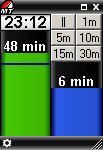 So at least, you can stick that in the corner of the screen. To resize, just grab the sides, or you can also resize from the upper-left and lower-right corners. There is an option in the settings to remember the last position so you don't have to resize it manually every time you run the program. For the future, the arcs is a possibility. I am also looking at a "micro mode" which would be a single line on the edge, and to be able to minimize to the system tray. All of these improvements are not for the immediate future as I have started a new project. I hope that the interim solution helps though. Michel |
|
|
Michel Korwin-Szymanowski
EXP Systems LLC |
|
 IP Logged IP Logged |
|
  |
||
Forum Jump |
You cannot post new topics in this forum You cannot reply to topics in this forum You cannot delete your posts in this forum You cannot edit your posts in this forum You cannot create polls in this forum You cannot vote in polls in this forum |
|