
 Active Topics
Active Topics  Memberlist
Memberlist  Search
Search  |
 Active Topics Active Topics  Memberlist Memberlist  Search Search |
| |
| Using PDF reDirect | |
| Topic: page ordering |   |
| Author | Message |
|
Jax1
Newbie 
Joined: 04 Dec 07 Location: United States Posts: 2 |
  Topic: page ordering Topic: page orderingPosted: 04 Dec 07 at 4:59PM |
|
Using windows xp, explore, then highlight multiple jpg files and select print. The Photo Print Wizard handles the printing. When printing to a physical printer, the order is correct, but the page ordering is scrambled when printing to PDF reDirect. I could print each file individually to a pdf file and then merge, but this would be much quicker. Is there any way to re-order the pages before saving the pdf file? Suggestions?
thanks, jax1 
|
|
 IP Logged IP Logged |
|
|
Michel_K17
Moderator Group 
Forum Administrator Joined: 25 Jan 03 Posts: 1674 |
  Posted: 05 Dec 07 at 12:31AM Posted: 05 Dec 07 at 12:31AM |
|
Hi Jax1,
I'll take a look on my XP test system to see if I can duplicate the problem.I have used that app myself, but I can't remember if I experienced the scrambling problem you described. It's odd that it would work on the physical printer but not PDF reDirect: PDF reDirect does not (at least as far as I know) change the order of the pages: it orders them as they are received. Cheers! |
|
|
Michel Korwin-Szymanowski
EXP Systems LLC |
|
 IP Logged IP Logged |
|
|
Michel_K17
Moderator Group 
Forum Administrator Joined: 25 Jan 03 Posts: 1674 |
  Posted: 10 Dec 07 at 10:07PM Posted: 10 Dec 07 at 10:07PM |
|
Hi Jax1,
Unfortunately, it all seems to work great for me. Here is a screenshot of the WinXP photo print wizard: 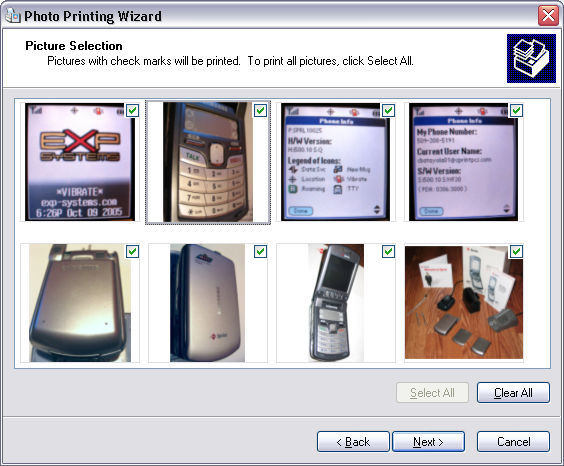 And here is the resulting PDF file: the pictures are in the same order. 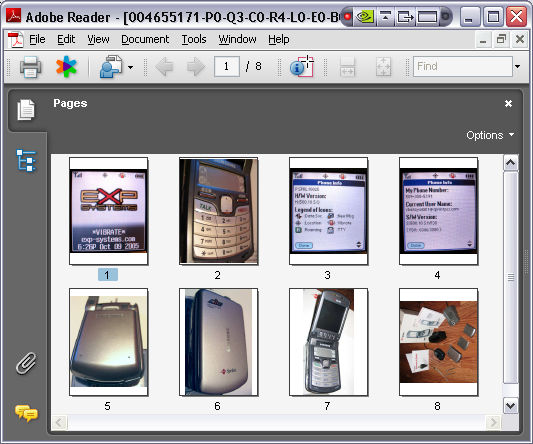 I could not find any settings that I could change that would affect the order, so I'm stumped right now, particularly that it is working fine for me. Is there anybody else that has experienced this problem? |
|
|
Michel Korwin-Szymanowski
EXP Systems LLC |
|
 IP Logged IP Logged |
|
|
Michel_K17
Moderator Group 
Forum Administrator Joined: 25 Jan 03 Posts: 1674 |
  Posted: 10 Dec 07 at 10:17PM Posted: 10 Dec 07 at 10:17PM |
|
I did find one thing.... When using the wizard and you get to the
printer selection screen, select the PDF reDirect printer and click the
button labelled "Printing Preferences" and make sure that the "Page
Order" is set to "Front to Back" option.
Do you think that was the problem? 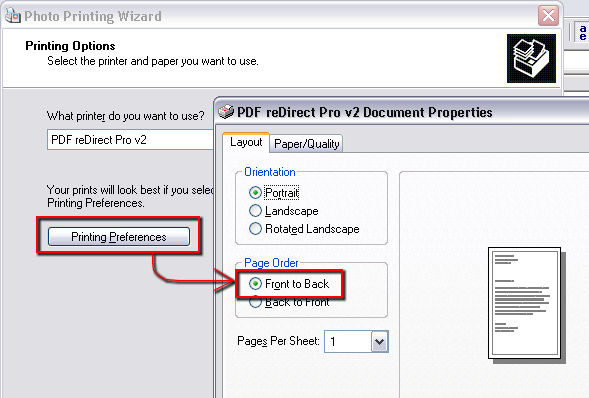 |
|
|
Michel Korwin-Szymanowski
EXP Systems LLC |
|
 IP Logged IP Logged |
|
|
Jax1
Newbie 
Joined: 04 Dec 07 Location: United States Posts: 2 |
  Posted: 17 Dec 07 at 6:19PM Posted: 17 Dec 07 at 6:19PM |
|
Thanks Michel,
pdfrd DOES follow the order the print wizard sets. the wizard begins printing from last file you clicked or right-clicked on. even though you have the same files highlighted, if you right click on a different one to print a second time, you get a different first page! 
|
|
 IP Logged IP Logged |
|
  |
||
Forum Jump |
You cannot post new topics in this forum You cannot reply to topics in this forum You cannot delete your posts in this forum You cannot edit your posts in this forum You cannot create polls in this forum You cannot vote in polls in this forum |
|