
 Active Topics
Active Topics  Memberlist
Memberlist  Search
Search  |
 Active Topics Active Topics  Memberlist Memberlist  Search Search |
| |
| Using PDF reDirect | |
| Topic: Saving output on the Desktop |   |
| Author | Message |
|
M--Z
Newbie 
Joined: 17 Nov 06 Location: Poland Posts: 5 |
  Topic: Saving output on the Desktop Topic: Saving output on the DesktopPosted: 17 Nov 06 at 6:34AM |
|
Why does PDFRedirect not allow to save generated PDF output to be saved on Desktop?
|
|
 IP Logged IP Logged |
|
|
Michel_K17
Moderator Group 
Forum Administrator Joined: 25 Jan 03 Posts: 1674 |
  Posted: 18 Nov 06 at 10:24AM Posted: 18 Nov 06 at 10:24AM |
|
Hi there,
Sorry to hear of the problem. PDF reDirect should allow you to save to the Desktop (and, at least, it does for me). The only exception I know is that it may not work if your username or the filename contains any complex fonts (also known as unicode characters). This typically will include languages such as Hebrew, Arabic, Japanese, Chinese, and Korean. I see that you are from Poland, and I believe that should not be a problem. I have two questions:
Let me know the answers to those questions, and I will give you some other instructions you can follow for troubleshooting. Best Regards, |
|
|
Michel Korwin-Szymanowski
EXP Systems LLC |
|
 IP Logged IP Logged |
|
|
M--Z
Newbie 
Joined: 17 Nov 06 Location: Poland Posts: 5 |
  Posted: 20 Nov 06 at 5:27AM Posted: 20 Nov 06 at 5:27AM |
|
Originally posted by Michel_K17
Sorry to hear of the problem. PDF reDirect should allow you to save to the Desktop (and, at least, it does for me). The only exception I know is that it may not work if your username or the filename contains any complex fonts (also known as unicode characters). This typically will include languages such as Hebrew, Arabic, Japanese, Chinese, and Korean. I see that you are from Poland, and I believe that should not be a problem. I have two questions:
2.1.905, but the same is in non-beta version. Windows XP. The problem is that when I click on for example d: in the "Folders" tree, I get list of all pdf files in the root directory of drive D in "Files" list, but when I click on Desktop Icon in "Folders", nothing changes in "Files" list and PDF Redirect saves output to the last used directory. Edited by M--Z |
|
 IP Logged IP Logged |
|
|
Michel_K17
Moderator Group 
Forum Administrator Joined: 25 Jan 03 Posts: 1674 |
  Posted: 21 Nov 06 at 10:41PM Posted: 21 Nov 06 at 10:41PM |
|
Hello there M--Z,
Oops! Sorry for not replying yesterday. I forgot to check the forum for new messages. 
Anyway, I do not have a good explanation for you. I would like to check the obvious. Please perform the following:
What I will be looking for is to see if your user account is reported properly. On my computer, the log shows my Desktop path as: "Desktop Path: C:\Documents and Settings\Michel_K17\Desktop" (where "Michel_K17" is my username) Cheers! |
|
|
Michel Korwin-Szymanowski
EXP Systems LLC |
|
 IP Logged IP Logged |
|
|
M--Z
Newbie 
Joined: 17 Nov 06 Location: Poland Posts: 5 |
  Posted: 01 Dec 06 at 10:45AM Posted: 01 Dec 06 at 10:45AM |
|
Sorry for not answering for so long; it is a pity that forum doesn't send e-mails when someone responds to one's topic.
My problem is temporarly solved, because I found out that I can set Startup directory to Desktop. However my problem still exists, because when I change directory to any other directory, I cannot return to Desktop without restarting PDF Redirect. The other problem I encounter is that PDF Redirect do not show links to directories in Folders View. It would be handy if it did, because of for example Network folders to which links may exist on the Desktop. |
|
 IP Logged IP Logged |
|
|
Michel_K17
Moderator Group 
Forum Administrator Joined: 25 Jan 03 Posts: 1674 |
  Posted: 01 Dec 06 at 10:39PM Posted: 01 Dec 06 at 10:39PM |
|
No worries. You can turn on automatic e-mail notification in the
forum one of two ways: either by editing your forum profiles [here]
(you need to be logged in), ot by clicking the "Toggle Email
notification" link at the bottom of the post if you want to be e-mailed
for this post only.
Unfortunately, the Desktop folder is working fine for me here. I can also click on the "Network" folder or any folder on the Desktop (see picture below). Maybe the problem is that you have turned off the display of these special folders on the Desktop. This is an option which is available with TweakUI from Microsoft. Have you made use of that utility? Also, could you let me know which version of Windows you are using? 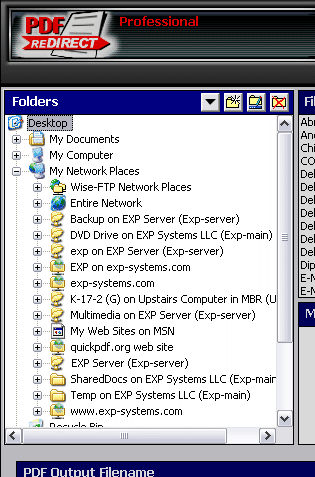 |
|
|
Michel Korwin-Szymanowski
EXP Systems LLC |
|
 IP Logged IP Logged |
|
|
M--Z
Newbie 
Joined: 17 Nov 06 Location: Poland Posts: 5 |
  Posted: 04 Dec 06 at 11:58AM Posted: 04 Dec 06 at 11:58AM |
|
Originally posted by Michel_K17
No worries. You can turn on automatic e-mail notification in the forum one of two ways: either by editing your forum profiles [here] (you need to be logged in), ot by clicking the "Toggle Email notification" link at the bottom of the post if you want to be e-mailed for this post only. How could have I missed it, I cannot imagine. Unfortunately, the Desktop folder is working fine for me here. I can also click on the "Network" folder or any folder on the Desktop (see picture below). Maybe the problem is that you have turned off the display of these special folders on the Desktop. This is an option which is available with TweakUI from Microsoft. Have you made use of that utility? Also, could you let me know which version of Windows you are using?
[IMG]http://www.exp-systems.com/PDFreDirect/images/Product_Support/Access_Desktop_OK.gif" />
I will visualise this problem with some screenshots: http://img394.imageshack.us/my.php?image=desktopgz2.png On above screenshot we have real content of the desktop. http://img394.imageshack.us/my.php?image=diskdym7.png Here we have content of d:\ http://img394.imageshack.us/my.php?image=desktop2ne7.png Here we have contents of disk d: though we selected Desktop folder |
|
 IP Logged IP Logged |
|
|
Michel_K17
Moderator Group 
Forum Administrator Joined: 25 Jan 03 Posts: 1674 |
  Posted: 05 Dec 06 at 12:20AM Posted: 05 Dec 06 at 12:20AM |
|
Hi,
OK. I see. Works OK here: when I click on the "Desktop", the "Files" list returns to the proper list of files. So, I went back to my code, and I found the problem. I use a third party control for the Folder dropdown. Unfortunately, my notes say there is a "bug" in their code, and I wrote a workaround in the code that checks for the word "Desktop" and then shows the Desktop content. Of course, your Desktop is called "Pulpit" in your language. I can try to fix the problem by using the proper text for the selected language. I see from your screenshots that you are running in "English" language. What language is "Pulpit"? I could use that if you chose the appropriate language in the Preferences. Thanks, |
|
|
Michel Korwin-Szymanowski
EXP Systems LLC |
|
 IP Logged IP Logged |
|
|
lovetski
Newbie 
Joined: 18 Apr 06 Location: Russian Federation Posts: 30 |
  Posted: 05 Dec 06 at 3:22AM Posted: 05 Dec 06 at 3:22AM |
|
FYI, Desktop is called "Рабочий стол" in Russian.
|
|
|
Andrew.
|
|
 IP Logged IP Logged |
|
|
M--Z
Newbie 
Joined: 17 Nov 06 Location: Poland Posts: 5 |
  Posted: 05 Dec 06 at 3:57AM Posted: 05 Dec 06 at 3:57AM |
|
Originally posted by Michel_K17
Of course, your Desktop is called "Pulpit" in your language. I can try to fix the problem by using the proper text for the selected language. I see from your screenshots that you are running in "English" language. What language is "Pulpit"? I could use that if you chose the appropriate language in the Preferences. Thanks, Well, there is no Polish language in preferences. EDIT: And another problem, but I it is rather wish, not a bug report is that Folder tree doesn't show links. Accessing network folders through Network Neighbourhood may be painfully slow (not to say it doesn't always find apropriate place). |
|
 IP Logged IP Logged |
|
|
Michel_K17
Moderator Group 
Forum Administrator Joined: 25 Jan 03 Posts: 1674 |
  Posted: 05 Dec 06 at 7:20PM Posted: 05 Dec 06 at 7:20PM |
|
Hi,
Indeed. I find that the fastest way for network access is to map to a drive (is that what you meant by links?). If you are referring to shortcuts, then you are probably correct and those will not show up. However, mapped drives do work (like "W", "Y" and "X" drives that you setup for yourself). Yes, I would love to get the program translated to Polish (unfortunately, I do not speak Polish despite my last name being "Korwin-Szymanowski"). Maybe some day, somebody will help me with that task?  Cheers! |
|
|
Michel Korwin-Szymanowski
EXP Systems LLC |
|
 IP Logged IP Logged |
|
  |
||
Forum Jump |
You cannot post new topics in this forum You cannot reply to topics in this forum You cannot delete your posts in this forum You cannot edit your posts in this forum You cannot create polls in this forum You cannot vote in polls in this forum |
|