
 Active Topics
Active Topics  Memberlist
Memberlist  Search
Search  |
 Active Topics Active Topics  Memberlist Memberlist  Search Search |
| |
| PDF reDirect Pro Beta | |
| Topic: Feature Suggestions |   |
| Author | Message |
|
mlmiller1
Newbie 
Joined: 10 Sep 09 Posts: 4 |
  Topic: Feature Suggestions Topic: Feature SuggestionsPosted: 10 Sep 09 at 5:58AM |
|
A feature that I would find helpful is a history or last saved location button. Half of the time I want to save to the desktop, other times I want to save to a place I just dug through explorer to find. Another feature would be a button to revert back to the default (printer sent) file name. When selecting an existing pdf to add to a print, I sometimes want to use the print derived file name. Is it possible to have the EXP window open in the same location on the monitor as it was closed? Is layer support coming? Thank you for a great product. I've been using your Pro version for almost 3-years. It is great: ease of use, quality of compression, light foot print... I suggest it to anyone dealing with lots of electronic documents. Cheers Michael |
|
 IP Logged IP Logged |
|
|
Michel_K17
Moderator Group 
Forum Administrator Joined: 25 Jan 03 Posts: 1674 |
  Posted: 10 Sep 09 at 8:49AM Posted: 10 Sep 09 at 8:49AM |
|
I'll provide a full response when I come to work.
I just wanted to let you know that the "history" button is already there(in PDF reDirect Pro). Look at the "Folders" header in the program. One of the buttons has a down arrow. Click that. Click [here] for the instructions where a picture is shown (scroll down to the bottom of the page). 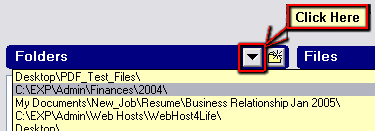 Cheers! |
|
|
Michel Korwin-Szymanowski
EXP Systems LLC |
|
 IP Logged IP Logged |
|
|
mlmiller1
Newbie 
Joined: 10 Sep 09 Posts: 4 |
  Posted: 14 Sep 09 at 2:17AM Posted: 14 Sep 09 at 2:17AM |
|
Very Nice! I never clicked on the button in all this time!...
Thanks Again! |
|
 IP Logged IP Logged |
|
|
Michel_K17
Moderator Group 
Forum Administrator Joined: 25 Jan 03 Posts: 1674 |
  Posted: 15 Sep 09 at 1:39AM Posted: 15 Sep 09 at 1:39AM |
|
Hi,
You are welcome. About your other questions: 1. I do plan to change the Filename box to a combobox with a drop down where you can recall recent filenames. 2. For PDF reDirect to remember the Monitor would require me to add a page's worth of additional code. It's feasible, so I added it to my "todo" list, but it's just not super high on the list, so it could be a while. 3. Not sure what you mean by layer support. I'm familiar with the use of layers in PDF files, but what are you looking for in PDF reDirect to add? Cheers! |
|
|
Michel Korwin-Szymanowski
EXP Systems LLC |
|
 IP Logged IP Logged |
|
|
adp9626
Newbie 
Joined: 15 May 09 Location: United States Posts: 5 |
  Posted: 18 Sep 09 at 12:15PM Posted: 18 Sep 09 at 12:15PM |
|
Hi Michel, I would love to be able to resize the columns, maybe make the the Folders window a little narrower, and the settings, stamps, and preview area wider.
The reason is when I maximize the Redirect Pro program, the Folders area takes up half the screen and the preview area is still too small to make out what the document actually is (i have many similar looking documents). Although I can mouse over the Preview area to see a larger preview, but from a programmer's standpoint, it requires a mouse movement and therefore I lose a few miliseconds, add that up to hundreds of documents in a 12 hour shift, I've lost quite a bit of time.
I understand it might requires a lot of coding so maybe version 3.0?
|
|
 IP Logged IP Logged |
|
|
Michel_K17
Moderator Group 
Forum Administrator Joined: 25 Jan 03 Posts: 1674 |
  Posted: 19 Sep 09 at 12:02PM Posted: 19 Sep 09 at 12:02PM |
|
Hi,
I am considering allowing resizing between the Folder/Files, but not for the preview area. However, there is a good reason for that. I need the Folders/Files area to be as large as possible in order to show the large preview. When you place the mouse over the preview image (do not click), a large preview appears on top of the entire window (minus the settings/preview column). However, this is a feature which only works with PDF reDirect Pro, and obviously, I need to keep the extra features for those willing to pay for them. What I do is that as I add more features to PDF reDirect Pro, I unlock others for the freeware version too so that everyone gets something "new" as I update the program. Anyway, you can try the Pro version for free for 90 days (since original installation of the program) so give that a try if you'd like. There is nothing to download, and you can switch between "Freeware" mode and "Pro" mode via the Preferences >> General Tab >> Startup Mode. Cheers! |
|
|
Michel Korwin-Szymanowski
EXP Systems LLC |
|
 IP Logged IP Logged |
|
|
LEFCO
Newbie 
Joined: 02 Nov 09 Location: United States Posts: 1 |
  Posted: 02 Nov 09 at 7:36PM Posted: 02 Nov 09 at 7:36PM |
|
I would like to see scanner support.
|
|
 IP Logged IP Logged |
|
|
Michel_K17
Moderator Group 
Forum Administrator Joined: 25 Jan 03 Posts: 1674 |
  Posted: 03 Nov 09 at 1:02AM Posted: 03 Nov 09 at 1:02AM |
|
Thank you for the suggestion. It is on my list of things to do.
In the mean time, I often the "scan to print" feature of my scanner, and set PDF reDirect Pro as the target printer. Cheers! |
|
|
Michel Korwin-Szymanowski
EXP Systems LLC |
|
 IP Logged IP Logged |
|
|
red2002yzfr1
Newbie 
Joined: 01 Feb 10 Posts: 4 |
  Posted: 19 Feb 10 at 10:54AM Posted: 19 Feb 10 at 10:54AM |
|
Just so we don't loose focus on one of the questions asked in this thread - "Layer Support".
If I am correct, in Adobe, when you save a CAD drawings, it allows for the layers to be saved and utilized in the PDF. I Am assuming that this does not happen in the software, or I don't know how to make it work. If this is not what is meant, this would be a nice feature. I primarily PDF drawings and if the PDF has this feature,it does make it for easier the receiver of the PDF to make visual changes. |
|
 IP Logged IP Logged |
|
|
mlmiller1
Newbie 
Joined: 10 Sep 09 Posts: 4 |
  Posted: 23 Jun 10 at 3:48PM Posted: 23 Jun 10 at 3:48PM |
|
Another feature would be multi thread support. (or GPU support) I use AutoCAD and print large sheets (30"x42") with multiple PDF pages (8.5"x11" scaled to fit) on each. Resulting in 15-30 pages per sheet. This system takes about an hour per sheet. Sometimes I have multiple sheets. If there is a way to enable the other cores to cut this time down. The sheet PDF are generated by a program called EnergyPro, by energy soft. Free demos available EnergyPro and Free demo of AutoCAD also available. Links available here http://millerengr.com/download/software/ Using Vista x64, PhenomII x4 @ 3.6 GHz, 8GB memory CutePDF takes just as long, but plotting to a printer only takes a few min. |
|
 IP Logged IP Logged |
|
|
mlmiller1
Newbie 
Joined: 10 Sep 09 Posts: 4 |
  Posted: 23 Jun 10 at 3:59PM Posted: 23 Jun 10 at 3:59PM |
|
I wanted layer support from AutoCAD too. But realized that AutoCAD would need to individually send/separate the layers in order for PDFredirect to have the raw data to enable that feature.
A macro / LSP could be written in AutoCAD if PDFredirect could take multiple prints and make them separate layers in the same PDF. |
|
 IP Logged IP Logged |
|
|
Michel_K17
Moderator Group 
Forum Administrator Joined: 25 Jan 03 Posts: 1674 |
  Posted: 24 Jun 10 at 7:43AM Posted: 24 Jun 10 at 7:43AM |
|
Hi,
Thank you for your feedback. Unfortunately, multithreaded conversion is not currently in the works. It sounds like your projects are particularly large, and clearly you have a high-end machine, so that's not the problem. I suspect that Adobe would provide multithreaded conversion before I would, and this alone would justify the extra cost of using their product. Somehow, it will be difficult for me to justify the development costs for a $20 product. Your multilayer request is however feasible. In fact, you could do it today with PDF reDirect Pro by using the stamp feature (it would require a bit of gymnastics, but it could be done). I have added your request to my v3.0 todo list. Cheers! |
|
|
Michel Korwin-Szymanowski
EXP Systems LLC |
|
 IP Logged IP Logged |
|
  |
||
Forum Jump |
You cannot post new topics in this forum You cannot reply to topics in this forum You cannot delete your posts in this forum You cannot edit your posts in this forum You cannot create polls in this forum You cannot vote in polls in this forum |
|